Ticket Status
Ticket status is provided to have a descriptive workflow. Ticket status are very helpful to create effecient reports and dashboard view for the management for an overall picture.
The default workflow provides the following Status. Administrator can modify and provide their own set of names as well can change the behaviour of a status to create a customised workflow based on the company’s requirements. Tickets are governed by a time chained service level agreement thus the tickets records the time it takes to resolve it.
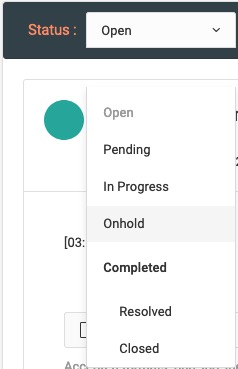
Open
Tickets are marked as an Open status upon creation. It indicates that whether any work is started on it or not, the timer is started.
In Progress
Technicians are supposed to change the status to “In Progress” as they start working on it.
Pending
Tickets that are awaiting decision or settlement are advised to put on Pending. Assigning multiple tickets to a technician may also choose to put the tickets on Pending. During this status, the timer continues to record.
On Hold
To stop a progress for an undefined time, they can be put On Hold. During this status, the timer stops recording the time to create an urgency for the management to look into the matter.
Resolved
Technicians who completes the tasks and perform the necessary actions are advised to mark the ticket Resolved. It indicates that the work is done.
Closed
Technicians who considers that no further work is required after resolving a ticket are advised to mark the ticket status as Closed.